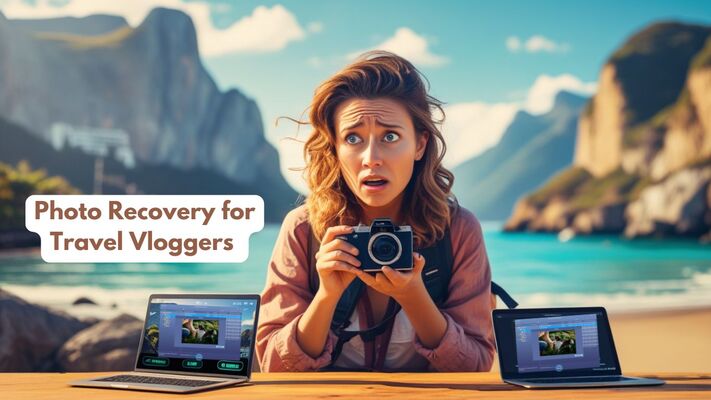
Photo Recovery for Travel Vloggers: Don’t Lose Your Adventure
As a travel vlogger, I live for the thrill of capturing breathtaking moments of my every weekend gateway —the magnificent sandstone maze of the Antelope Canyon in Arizona, the majestic pyramids of Egypt, or the entrancing Northern Lights in Alaska. Those photos and videos aren’t just files; they tell the stories of my adventure. But if you’ve lost this cherished footage due to a corrupted/ damaged SD card or an accidental deletion, you will understand the gut-wrenching feeling it will leave. I’ve been there, and I’m here to tell you how I’ve learned how to protect and recover my lost or deleted travel footage.
Table of Content
My Close Call in Switzerland
I still remember my trip to Switzerland last winter. Snow-dusted city squares, the best ski slopes in the world, and Christmas markets filled with so much holiday spirit—my trusted camera captured every moment. To make space in my camera’s SD card each night for the next day’s adventure, I transferred those stunning photographs onto my laptop.
But on the last day of my trip, when I tried transferring the captured footage to my laptop, an error message appeared: ” Card cannot be accessed.” My heart sank as I thought I lost my photos and videos.
However, after a mild panic, I recovered most of my travel footage using a photo recovery software. The experience taught me some hard lessons about protecting my travel photographs.
Why Photo Loss Happens to Travel Vloggers
Travel vloggers like me are constantly on the move to create content, share their experiences with their audience, promote destinations, and monetize their videos. For that, they juggle from snowy mountains to dusty deserts and humid jungles to vibrant urban cities. Here are the most common reasons for photo loss that I’ve encountered during travel vlogging:
- Accidental Deletion – In the rush, it’s easy to hit the delete button instead of save.
- Lost or Stolen Digital Camera—SD cards or external drives often get misplaced or left behind. Sometimes, cameras or phones get snatched in busy locations, leading to photo loss.
- Hardware Failure: Dropping the camera or the laptop where you saved the captured vlog footage can wipe your files.
- Software Glitches – Capturing the vlogs when the camera battery is low or editing software crashes can corrupt your files. Moreover, incomplete file transfers can corrupt media files.
- Corrupted or damaged SD cards: Dust, extreme heat, or overuse can corrupt or damage a card.
What to Do If You Lose Your Travel Vlog Footage?
Most of the above-mentioned vacation footage loss scenarios don’t mean it’s the end of your footage. With the right tools and strategy, you can rescue lost vacation. Here’s what I did when I lost my vacation footage:
1. Stop Using the Camera:
When you discover you have lost photos and videos from your device, whether a digital camera or smartphone, stop using it immediately. Don’t write new data to the affected card or device.
2. Access the Damage:
If your travel footage was lost due to physical damage to your device, such as a broken hard drive or cracked SD card, you might need expert help.
However, you can easily recover your travel vlogs if your SD card or hard drive carrying vacation footage is logically damaged, such as corrupted files or deleted data.
3. Check Your Backup:
If you have created a backup of your travel vlogs on Cloud utilities such as Google One, iCloud, or Dropbox, you can recover lost photo or video files. However, if you don’t have a habit of backing up your photos or syncing the automatic backup option, move to the next step to recover your travel vlogs.
4. Use Photo Recovery Software:
Use efficient photo recovery software like Stellar Photo Recovery to recover lost or deleted travel vlog footage. This tool can recover deleted photos and videos from SD cards of all classes and capacities used in all popular digital cameras.
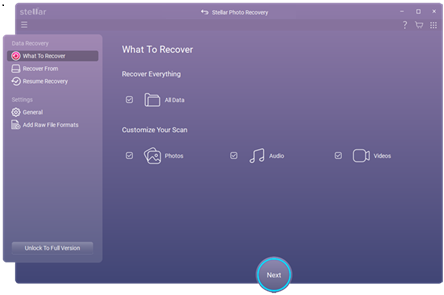
This travel vlog recovery software is known for its user-friendly interface, advanced scanning, and ability to restore media files with file names, original time stamps, and dates, making it stand out among its peers. Stellar Photo Recovery supports the recovery of photo or video files from all kinds of storage media, such as SD cards, HDDs, SSDs, cameras, etc.
5. Seek Professional Help
If your SD card or hard drive is broken, it is best to contact professional services to recover your lost photos and videos.
How to Ensure Your Travel Photos Are Safe in the Future?
Once you’ve successfully recovered your lost travel footage, it’s essential to keep a few things in mind to prevent data loss in the future. Here are a few tips to keep your precious travel vlog footage safe:
Create Regular Backups
I learned the hard way that one copy of your photos isn’t enough. I follow the 3-2-1 backup rule for safeguarding my travel photos: three copies of your data on two different devices, with one stored off-site.
I have set up automatic backups, so I never worry about forgetting to back up my photos.
Use High-Quality SD Cards
Stick to using SD cards from reputable brands with high write speeds, such as SanDisk and Lexar. Make it a habit to format the SD card before each shoot to minimize corruption risks.
Organize Your Files Daily
When vlogging, it’s easy to let files pile up in a chaotic mess. So, organize your photos in different folders with clear names for each event, location, or trip. This will make it easier to find pictures and reduce the chances of accidentally deleting them.
Conclusion
I understand how the excitement of capturing beautiful memories can quickly turn to panic when your SD card is not recognized or you accidentally delete any photos from the device. You can recover those precious captures using professional photo recovery tools. However, the idea is to stay calm, act quickly, and let Stellar Photo Recovery help you rescue lost vacation footage.


