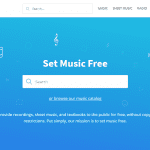What Is An Arpeggiator And How Do You Use It?
In the vast and ever-evolving world of music production and electronic music, technology has continually shaped and enhanced the creative process. One such tool that has become indispensable in modern music production is the arpeggiator. This remarkable feature, often found in synthesizers and digital audio workstations (DAWs), adds depth, complexity, and a touch of magic to musical compositions.
By understanding the key components of an arpeggiator and experimenting with its settings, you can infuse your music with rhythm, flair, and a touch of magic that captivates your audience and takes your compositions to the next level. A music degree course teaches you everything you need to know about using an arpeggiator and helps build your career.
In this article, we will delve into the concept of arpeggiators and how to use them.
Table of Content
What is anarpeggiator?
An arpeggiator is a tool that transforms static chords into dynamic and rhythmic sequences. The term “arpeggio” itself refers to the technique of playing the notes of a chord individually, rather than simultaneously. An arpeggiator automates this process, creating intricate patterns by cycling through the notes of a chord in a predetermined order and rhythm.
Here’s a simplified explanation: imagine you play a chord on your keyboard or input it into a software instrument in your DAW. Instead of playing all the notes together, an arpeggiator will break the chord into individual notes and play them in a specific sequence, often following a user-defined pattern, tempo, and style. This transforms a simple chord into a rhythmic and melodic sequence, adding depth and complexity to your music.
How to Use an Arpeggiator
Now that you know what an arpeggiator is, let’s delve into how to use it effectively in your music production.
Select an Arpeggiator
If you’re using a DAW or a synthesizer with an Arpeggiator, you’ll need to locate and activate the Arpeggiator feature. This may involve opening a plugin or selecting the arpeggiator option in your software.
Input a Chord
Play a chord on your keyboard or input it manually into your DAW. The arpeggiator will use this chord as the basis for generating the arpeggiated sequence.
Adjust Arpeggiator Settings
Experiment with the arpeggiator’s settings. Start by selecting a direction (up, down, etc.), setting the rate or tempo, and adjusting the octave range and note order to achieve the desired arpeggio style.
Fine-tune the Rhythm
Use the gate/duration settings to control the rhythm and note the length of the arpeggiated sequence. This allows you to create a feel, depending on your musical intention.
Explore Patterns
Most arpeggiators offer preset patterns or styles. These can be an excellent starting point for your arpeggiated sequence. Experiment with different patterns to see which one complements your music.
Record or Automate
Once you’ve dialed in your arpeggiator settings and created a captivating sequence, you can record it into your project or automate the arpeggiator parameters over time. Automation allows for dynamic changes within your composition.
Experiment and Customise
Don’t be afraid to experiment and customize your arpeggiated sequences. You can add further effects, modify the velocity of individual notes, or layer multiple arpeggiated tracks to create rich and intricate textures.
Blend with Other Elements
Arpeggiators can complement various musical genres and styles. Experiment with blending your arpeggiated sequences with other instruments, such as pads, bass, or percussion, to create a cohesive and harmonious sound.
Enrol in a music degree course to learn more about musical tools and techniques.