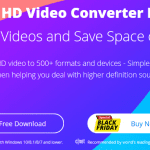Top 5 Easy Online Video Editors You Need to Try for Video Marketing
Video marketing is increasingly present in every digital strategy. The advantages they bring to your websites and businesses are immense, such as increased engagement or contribution to SEO. In addition, including a video on YouTube will give your brand much more visibility and attract more traffic to your website.
From a marketing point of view, the video is an excellent tool for presenting products and services, providing customer or employee testimonials, or simply making a purchasing decision.
When a video is integrated into an email, for example, the click rate increases from 200 to 300%. By the way, by using video, companies get a 34% higher web conversion rate than those who don’t.
Therefore, it is very important that you have this technique present in your strategy, be it a personal brand or commercial business.
Many people believe that video marketing is a technique that can be very expensive, but today you have many free programs that will allow you to make very funny or professional videos without paying to carry them out.
I am going to list some of the programs to edit videos online that you can find on the net,and are currently available to users in order to democratize the use of video marketing.
FlexClip
FlexClip is a very simple and intuitive online video editor for those who do not want to use a professional video editing program. I recommend you try this tool since it does not have a very high learning curve, and its results are incredible in video editing.
With FlexClip, you can choose pre-made templates to get you started quickly or start creating totally from scratch. Once you have selected the option to create a video, you can start adding photos, music, texts, footage, etc.In addition, you can cut your video to get the desirable parts, rotate, or split it as you need.
FlexClip makes it a piece of cake to create marketing videos, including slideshows, tutorials, explainers, ads, and more.
Animoto
Animoto allows the user to select pictures and clips and turn them into an exciting slideshow. This tool has a beautiful media collection where you can access more than 2,000 licensed audio tracks and 100 design style options.
The main advantage of Animoto is the availability of ready-made storyboards and the ability to add short voice messages. Users can quickly adjust the display settings of the text and change the appearance of the layout in accordance with their goals.
Clipchamp
FlexClip and Clipchamp are very similar. Clipchamp is as easy to use as its competitor. There you can find video templates to get you started. Different formats and themes are available.
Inside, you find the same functionality as in other software:
- Insert video clips
- Insert sounds
- Cut and paste
- Insert transitions and texts
- Insert filters on your videos
I particularly appreciated the modernity of the text animations or transitions. Without much effort, they do the job perfectly and make your video dynamic.
Therefore, if you are looking for a video editor for creating marketing materials, this could be a good option.The tool also has a Google Chrome extension to make the process easier.
Flixpress
Flixpress is very easy to use and allows you to create high-quality videos for a very reasonable fee. Fixpress may be of interest to both professionals and ordinary users, but one of its main advantages is a feature that allows you to share videos on social networks. The tool offers many ready-made templates, some of them are free, others are available only by subscription.
Flixpress has all the necessary functionality for video editing. Users can upload and add their own photos, videos, and sound clips to the video. The created video can be saved in MP4, MOV, or WMV format.
Magisto
If you are looking for a tool that allows you to shoot clips and make videos, then Magisto is what you need. It allows you to create videos, add photos, record audio clips or add voice over, as well as use a variety of different video content.
The tool has a built-in video editor that automatically selects the best clips and improves them during a long editing process. The user can choose a theme or style for his video, and the editor adds professional effects, such as transitions and zooming, which makes it possible to animate static pictures.
And all this is done very simply thanks to its powerful functionality and thoughtful interface. The ability to flexibly use audio, adjust the color scheme and style makes Magisto one of the best tools for creating video for branding and marketing.
Conclusion
I want to edit a video, what program do I do it with? This is the question you ask yourselves when you see that there are so many programs since it is very difficult to know which is the best video editor in the market.
Therefore, if you go for free, this list would be helpful, for the simplicity of using them and their fantastic results. All the tools have a very similar interface, so if you use any of them, it is probably easy for you to use the others.
Even so, there are a lot of very professional programs that give spectacular results. What video editing program do you use? Do you recommend any other program to edit videos for free?